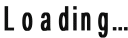
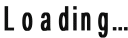
1. Please open our website in a web
browser on your mobile with HTTPS
connection i.e.
https://www.jpnpbooks.com
NOTE: We
recommend you to use Chrome web
browser to install our app.
NOTE: Make sure your
browser it UPDATED to latest version.
2. Click on "Insatll Our APP" menu.
3. Please accept the
insatllation prompt.
NOTE: "Please do not cancel
the prompt.".
1. Please make sure you have not installed
this APP earlier.
NOTE: If you installed it earlier, then please
uninstall the APP first.
2. Now click on the LOCK icon in the address bar.
3.this will give you a menu. Click on Site settings.
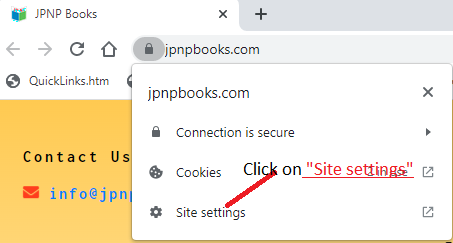
4. in the open page please click on Clear data button.
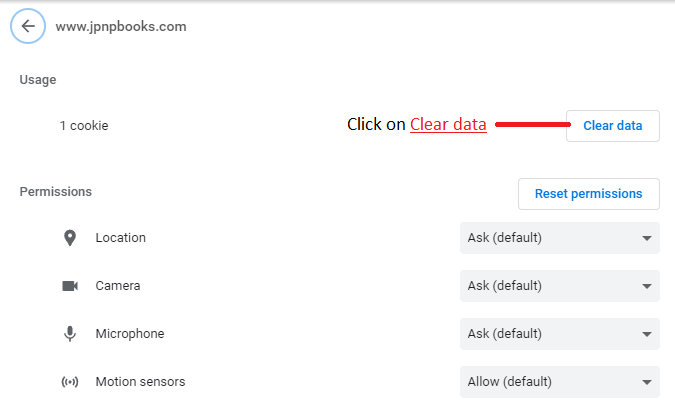
5. click on Clear button.
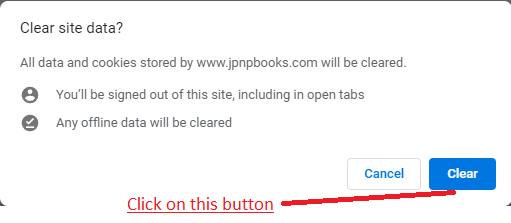
6. Now, close the web browser and open it again and follow the INSTALLATION PROCESS from the start.